







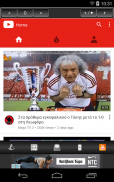







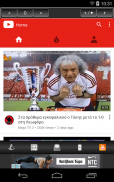







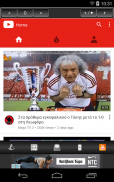







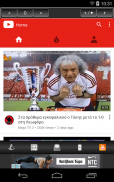



وصف لـ Super Remote Free for VLC
Control VLC, using Smartphone
Settings:
1. IN OUR PC Go to www.videolan.org , download and Install VLC Player
2. IN OUR Phone Go to play.google.com/store and search "Super VLC Remote or Super VLC Remote Free" install
3. IN OUR PC OPEN VLC Player
4. Go to Tools / Preferences "CTRL + P" from the menu.
5. In Show settings, switch to the radio button that says All.
6. At the left, scroll and navigate to Interface / Main Interfaces.
7. From Settings of the main interface, under Extra interface modules check the box that says Web.
8. In Advances Preferences, navigate further into the settings Interface / Main Interfaces - Lua.
9. Under Lua HTTP, input a password in its respective text box, e.g. "123"
10. Afterwards, restart VLC.
If prompted by Windows Firewall, give VLC the access to public and private networks. The feature has been activated successfully.
11. The only thing that we should know is the local IP of the system which has VLC installed.
To find out the local IP
12. Go to start and type cmd. Run cmd.exe, In command prompt, enter ipconfig/all. OR
13. Look for IPv4 Address. In this example it is seen as 192.168.2.10
Taking an IP like this one, go to your smartphone’s Super VLC Remote
Add computer
Computer name, IP adress, PORT and Password
Features:
Add current directory to Playlist
Add File to Playlist
Add current directory to Playlist and play
Add File to Playlist and play
Add Online TV list to Playlist
Add Youtube video url to Playlist
Add Youtube video url to Playlist and play
Playlist Sort by item number 0-9 or 9-0, item name A-Z or Z-A and random
NOTE: if use playlist random, Vlc will be played files randomly
Create Stream
Streaming from Android devices to VLC "tested files: mp4,mp3,m4a,m4v,webm,flv,3gp"
Thank you
السيطرة VLC، وذلك باستخدام الهاتف الذكي
إعدادات:
1. في الكمبيوتر لدينا الذهاب إلى www.videolan.org، تحميل وتثبيت VLC لاعب
2. في دوراتنا الهاتف الذهاب إلى play.google.com/store~~V والبحث "سوبر VLC عن بعد أو سوبر إل سي مجانية عن بعد" تثبيت
3. في موقعنا PC فتح VLC لاعب
4. الذهاب إلى أدوات / خيارات "CTRL + P" من القائمة.
5. في إظهار الإعدادات، والتحول إلى زر الاختيار التي تقول جميع.
6. في اليسار، التمرير، ثم انتقل إلى واجهة / واجهات الرئيسية.
7. من إعدادات الواجهة الرئيسية، في إطار وحدات واجهة اضافية تحقق المربع الذي يقول الويب.
8. في السلف تفضيلات، انتقل الى مزيد من الإعدادات واجهات واجهة / الرئيسية - لوا.
9. تحت لوا HTTP، إدخال كلمة المرور في علبته النص منها، على سبيل المثال، "123"
10. بعد ذلك، قم بإعادة تشغيل VLC.
إذا تمت مطالبتك بواسطة جدار حماية ويندوز، وإعطاء VLC الوصول إلى الشبكات العامة والخاصة. تم تفعيل ميزة بنجاح.
11. والشيء الوحيد الذي يجب أن نعلم هو IP المحلي للنظام الذي VLC مثبت.
لمعرفة IP المحلي
12. الذهاب إلى بدء واكتب cmd. تشغيل الملف التنفيذي cmd.exe، في موجه الأوامر، أدخل ipconfig / كافة. أو
13. ابحث عن عنوان IPv4. في هذا المثال ينظر إليه على أنه 192.168.2.10
أخذ IP مثل هذا واحد، انتقل إلى سوبر VLC عن بعد الهاتف الذكي الخاص بك
إضافة الكمبيوتر
اسم الكمبيوتر، عنوان IP، PORT وكلمة المرور
ميزات:
إضافة الدليل الحالي إلى قائمة التشغيل
إضافة ملف إلى قائمة التشغيل
إضافة الدليل الحالي إلى قائمة التشغيل واللعب
إضافة ملف إلى قائمة التشغيل واللعب
إضافة قائمة التلفزيون على الانترنت لقائمة التشغيل
إضافة يوتيوب رابط الفيديو إلى قائمة التشغيل
إضافة يوتيوب رابط الفيديو إلى قائمة التشغيل واللعب
ترتيب قائمة التشغيل عن طريق البند رقم 0-9 أو 9-0، اسم العنصر A-Z أو Z-A وعشوائية
ملاحظة: إذا كان استخدام قائمة التشغيل عشوائي، Vlc لوستقام الملفات عشوائيا
خلق تيار
دفق من أجهزة الروبوت لVLC "ملفات اختبار: MP4، MP3، M4A، M4V، ويب إم، FLV، 3GP"
شكرا










